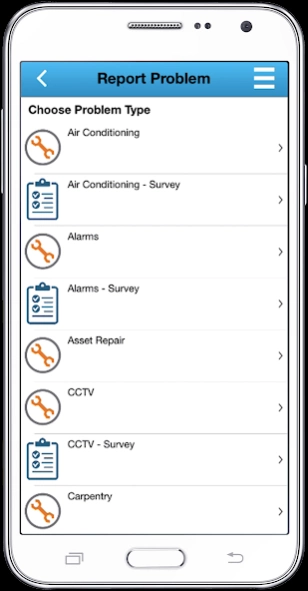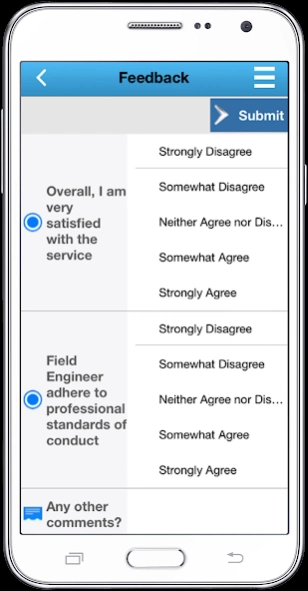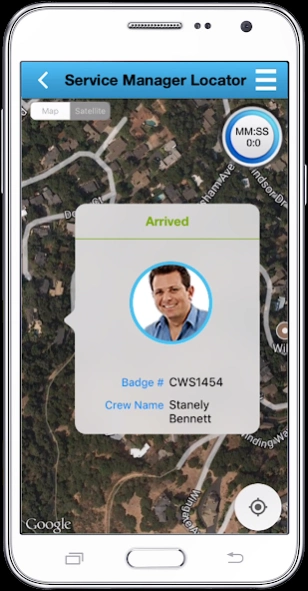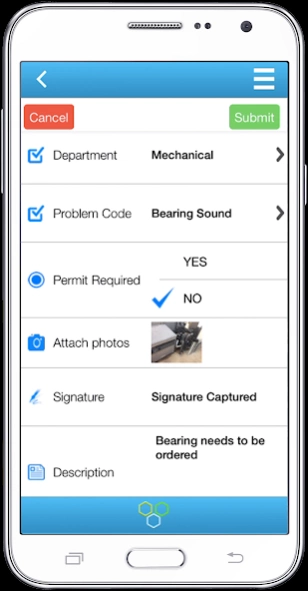KloudGin 23.3.1
Continue to app
Free Version
Publisher Description
KloudGin - Smarter Assets. Smarter Workers.
KloudGin is your business user's personal mobile experience and is filled with the things they care about. Business users consume enterprise data in a natural style that is easy and intuitive. All aspects of a business flow including analytics, transactions, multimedia, collaboration, device features & offline are now available in one App.
Backed by the KloudGin Cloud platform, this application lets you configure and extend the app to empower all your mobile business processes based on various roles in your enterprise. Cloud based KloudGin integration engine that can pull and harmonize data from various sources. Built with intelligent encrypted, offline capability which is source-system agnostic (connects to any on-premise or cloud- based systems).
It comes integrated with KloudGin Intelligent Field Service Cloud, KloudGin Intelligent Asset Cloud, KloudGin Inventory Cloud, KloudGin Connected Customer Cloud, KloudGin Procurement Cloud and KloudGin AI Assistant.
Key Features for Roles: Field Service, Asset maintenance, Field Technicians, Crew Supervisors, Fleet and Facilities managers, Foremen, Sub-contractors, Partners, Dispatchers, Customer Service Reps
-- Configurable, easy to use step-by-step optimized workflows for any type of work orders/ticketing service to enable field crews real-time.
-- Designed of rugged performance and simple easy use by non-tech savvy field users
-- Multiple work order views to enable short, long-term and other ad-hoc work types
-- Take geo-tagged before and after pictures. Annotate on pictures
-- Safety and inspection checklist and digital surveys
-- Capture e-signature
-- Charge Parts/ inventory to the work order. Locate parts in nearest truck or warehouse
-- Create a service request from then field
-- Generate a Purchase Order, Invoice, Quote from the mobile
-- Report a missing part and put work order in suspend mode
-- Intelligent Offline. Does not need Field crew to know when they lose and gain a signal when in truck. Intelligent data validation during data capture ensures data integrity even if connectivity is not available
-- Collaboration (Mobile Device Alerts, Video Conference, Messaging, Voice integrated with iPhone and iPad)
-- Built in ability to Scan barcodes directly from the app and pull relevant details
-- Auto Time Card generation as they complete work with breaks, meetings, travel time, job time. Seamless integration to your payroll system with an approval mechanism built it
--Visual in-context Troubleshooting (Video & Manuals) and attachments
-- Real-time tracking of field techs
-- Integrated turn-by-turn directions with voice
-- Device to device message by Crew Lead & supervisors
-- On-touch Emergency notifications
-- Voice enabled to capture notes
-- Supervisors & Dispatchers have real-time visibility of where techs are and what they are doing. Have ability to assign/ change jobs assigned to crews
-- Supervisor analytics and alerts out of the box which includes projected appointment missing based on KloudGin Big data based scheduling & route optimization engine
-- Single sign on (SSO) and SAML 2.0 support ensure faultless, secure access
The App can use background location feature.
Continued use of GPS running in the background can dramatically decrease battery life.
About KloudGin
KloudGin is a free app for Android published in the Office Suites & Tools list of apps, part of Business.
The company that develops KloudGin is KloudGin. The latest version released by its developer is 23.3.1.
To install KloudGin on your Android device, just click the green Continue To App button above to start the installation process. The app is listed on our website since 2024-03-14 and was downloaded 5 times. We have already checked if the download link is safe, however for your own protection we recommend that you scan the downloaded app with your antivirus. Your antivirus may detect the KloudGin as malware as malware if the download link to com.es.kloudgin is broken.
How to install KloudGin on your Android device:
- Click on the Continue To App button on our website. This will redirect you to Google Play.
- Once the KloudGin is shown in the Google Play listing of your Android device, you can start its download and installation. Tap on the Install button located below the search bar and to the right of the app icon.
- A pop-up window with the permissions required by KloudGin will be shown. Click on Accept to continue the process.
- KloudGin will be downloaded onto your device, displaying a progress. Once the download completes, the installation will start and you'll get a notification after the installation is finished.